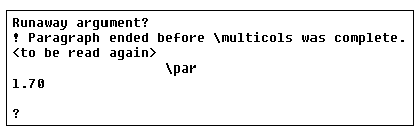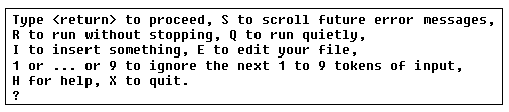|
Document 417 Resolving LaTeX errorsVersion: 3.x, 4.x, 5.x - Scientific WorkPlace & Scientific Word If LaTeX can't properly compile your document, you must find and correct the problem. A thorough knowledge of TeX and LaTeX is invaluable in this process. The simplest errors to find and fix result from mistyping or omitting commands. In particular, LaTeX reacts negatively when it encounters these conditions:
Carefully proofread the TeX commands you type in TeX fields, in the preamble of your document, or in dialogs that pass your commands directly to LaTeX. LaTeX error messages
When an error occurs, the LaTeX or pdfLaTeX window displays an error
message like the one below to help you isolate the
error and correct the problem (the error is also recorded in the .log
file):
Responding to error messagesWhen you get an error, you can
The question mark on the last line of the message above indicates that the compiler has a question. If you type ? and press Enter, LaTeX responds with this
message:
Now you can choose a course of action. After processing stops, open the .log file with an ASCII editor to examine the messages more conveniently. Compare the .log file to the .tex file. Pay particular attention to any errors that occur in the preamble. Incorrect definition statements or statements that hide environment changes can cause compilation errors. Last revised 11/10/05 This document was created with Scientific WorkPlace. |