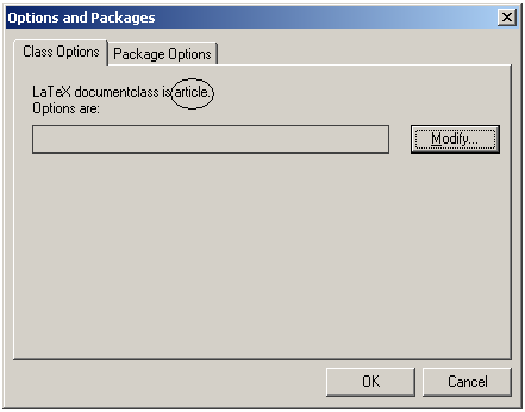|
Document 541 LaTeX document classesVersion: 3.x, 4.x, 5.x - Scientific WorkPlace & Scientific Word The document class named in the typesetting specifications determines the basic structure of the shell and of any documents you create with it. The class specifies the kind of document to be produced and defines its general structure as a book, report, article, or other kind of document. The class also determines the elements, environments, and constructs allowed in the document. Document class files have an extension of .cls. About half of the shells provided with the program have standard LaTeX base classes; they are created with book.cls, report.cls, or article.cls. Although many of the other shells produce similar kinds of documents, they have different, more specialized base classes; see for example the shells that produce articles formatted for a specific journal or theses formatted to meet the requirements of a particular university. The rest of the shells have the base class sebase; they were developed with the Style Editor. Using the Style Editor itself to modify Style Editor typesetting specifications is more efficient than working with from within SWP or SW. How to determine the document class for a document
Last revision 01/20/06 This document was created with Scientific WorkPlace. |
 or, from the
or, from the