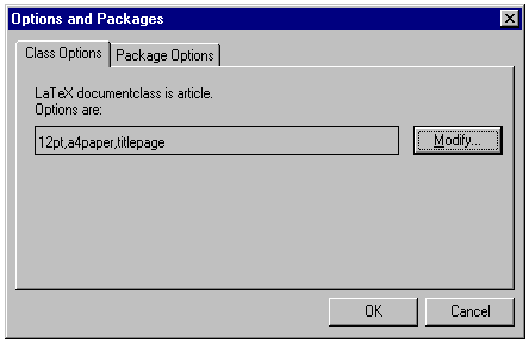|
|
Document 543
How to examine the class option defaults
Version: 3.x, 4.x, 5.x - Scientific WorkPlace & Scientific
Word
Document class option settings differ from shell to
shell. You can learn which document class is being used and which document class options are in effect for a
particular shell:
-
Open a document created with the shell.
-
On the Typeset toolbar, choose the Options and Packages button
 or, from the Typeset menu, choose
Options and Packages
or, from the Typeset menu, choose
Options and Packages
-
Choose the Class Options tab.
-
On the first line, note the name of the document class.
-
Note the document class settings. If settings other than the document class defaults are in place, the program
displays them in the box, like this:
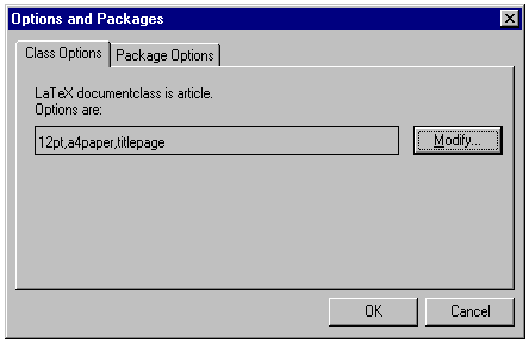
In this example, three options use settings different from the defaults: body
text font size (12pt), paper size (a4paper), and title page (titlepage).
-
Choose OK to return to your document.
Last revised 01/20/06
This document was created with Scientific WorkPlace.
|
 or, from the
or, from the