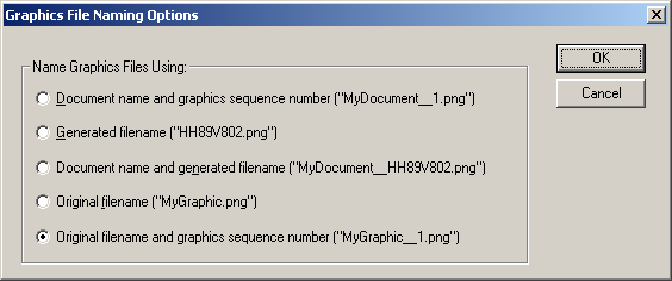|
Document 597 Message: Missing $ insertedVersion: 5.x - Scientific WorkPlace & Scientific Word ProblemFiles that contain graphics preview correctly with the Typeset/Preview command, but the Typeset/Preview PDF command results in the following LaTeX compilation error:
! Missing $ inserted. Pressing r and Return continues the compilation, but the graphic doesn't appear correctly in the PDF viewer. ExplanationThe name of the graphics file identified in the error message includes one or more spaces, which causes a problem for pdfLaTeX. The program expects the underscores that occur after the spaces to be in math mode. Because the underscores are not in math mode, pdfLaTeX generates the error. SolutionsIn general, avoid spaces in directory and file names. Although SWP and SW can use many different graphics formats, pdfLaTeX understands only a limited number of graphics formats. When you typeset a PDF file from your SWP or SW document, the program converts any graphics in the document to a format that pdfLaTeX can understand. You can select the format you want to use. You can also select the way you want the converted graphics to be named. Choose an appropriate graphics file naming option to avoid the error caused by spaces in the file name:
Last revised 5/22/06 This document was created with Scientific WorkPlace. |