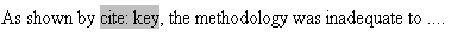|
Document 600 Creating citations without bracketsVersion: 3.x, 4.x, 5.x - Scientific WorkPlace & Scientific Word You may occasionally want to customize the typeset appearance of citations by removing the brackets that surround them. This is a common request from users who have entered labels for items in manual bibliographies. For example, suppose you have a bibliography item with the label Pearson, 2001. Say that you want your text to read As shown by Pearson 2001, the methodology was inadequate to.... with the words Pearson 2001 generated as a citation for the bibliography item. In the document window, your sentence will appear as
When you typeset the document, the label will appear as the citation and the sentence will appear as As shown by [Pearson 2001], the methodology was inadequate to.... However, the brackets are inappropriate. You can remove them by modifying the typesetting specifications or by using the cite package. Modifying the typesetting specifications to omit brackets around all inline citations in the document
Using the cite package to omit brackets around all inline citations in the document
See also Download the .rap file for this article. Last revised 08/08/05 This document was created with Scientific WorkPlace. |