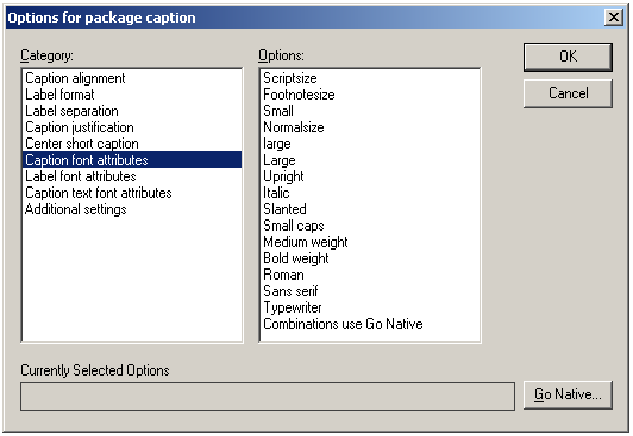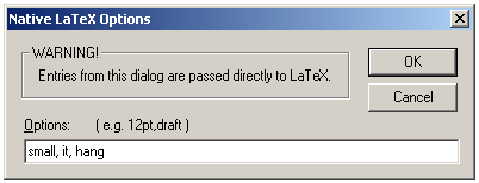|
|
Document 550
Modifying LaTeX package options
Version: 3.x, 4.x, 5.x - Scientific WorkPlace & Scientific
Word
Many packages have a series of options for which you
can specify settings, much as you specify document class
option settings.
If a package has options available, the program generally lists them on the
Package Options tab. If an option is marked as
(default), it is in effect. Defaults usually
don't appear in the Currently Selected Options
box. Selecting a default option has no effect other than to display it
in the box.
When you select a listed option setting, the program creates the correct LaTeX
syntax for your selection. You can also go native to specify package option
settings. However, if you go native, the program passes your commands directly
to LaTeX without checking for correct syntax. Be careful to enter the commands
correctly.
How to modify package options
-
On the Typeset toolbar, click the Options and Packages button
 or, from the Typeset menu, choose
Options and Packages and then choose the
Package Options tab.
or, from the Typeset menu, choose
Options and Packages and then choose the
Package Options tab.
-
Select the package you want to modify and choose
Modify.
-
If the Options dialog lists options for the
package,
-
In the Category box, select the option you want.
-
In the Options box, select the setting you want.
The program displays the options you select in the
Currently Selected Options
area.
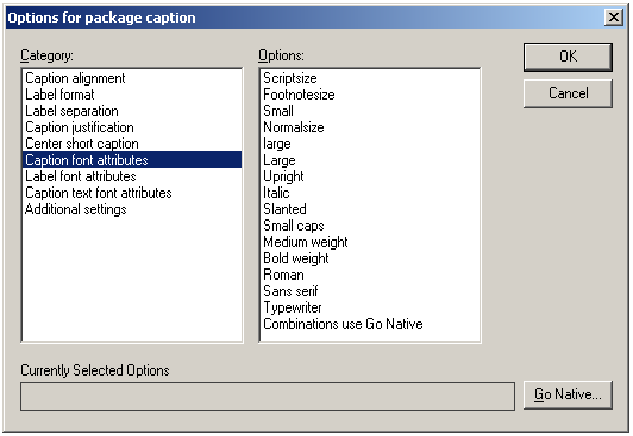
-
Repeat steps a and b for each option you want to modify.
-
Choose OK twice to return to the Package Options
tab. Note that the selected options are also listed on the
Package Options tab sheet.
or
If the Options dialog lists no options for the
package,
-
Choose Go
Native.
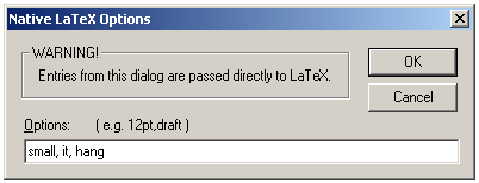
-
In the Native LaTeX Options dialog, enter the
commands for any package options you want to apply.
The documentation for each package outlines the syntax and arguments of the
commands for the available options. Incorrect syntax can prevent typesetting
and can damage your document.
-
Choose OK twice to return to the
Package Options tab. The dialog reflects the
options you have selected.
-
Choose OK to return to your document.
Last revised 02/16/06
This document was created with Scientific WorkPlace.
|
 or, from the
or, from the