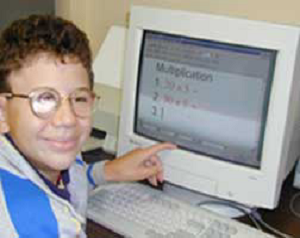Document 617
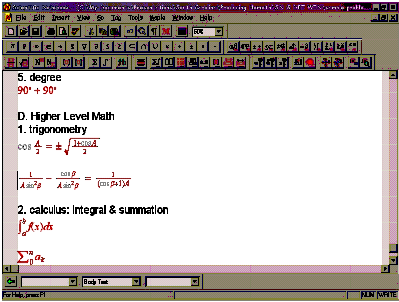
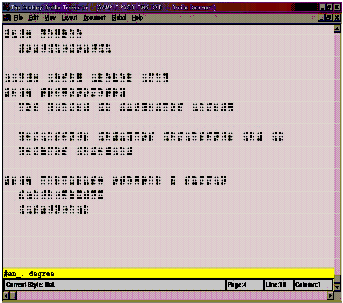
Susan's Math Technology Corner:
Scientific Notebook + DBT WIN
= Nemeth Code
Susan A. Osterhaus
Texas School for the Blind and Visually Impaired
Note This article was originally published in the Division on Visual Impairments Quarterly, 48(3) (2003), pp. 23–28. Since its publication, a new and improved Version 5 of Scientific Notebook has been released. Like its predecessor, Version 5 works in coordination with DBT WIM 10.4. For current pricing, please see the price list. See also "The Versatile Scientific Notebook," also by Susan A. Osterhaus.
Background
Two things have long presented unique problems in the computerized delivery of accessible materials for mathematics instruction: 1) the graphical nature of mathematical notation and 2) the Nemeth Code (the braille code for mathematics) that is needed to represent complicated formulas.
Scientific Notebook (SNB) is a software program based on an easy-to-use word processor that can create textbook quality print documents that contain text, mathematics, and graphics. In addition, it formats mathematics in a way that is ideal for transcription into Nemeth Code. Moreover, SNB includes a built-in scientific graphing calculator, which has a view screen that can be enlarged to 400%, used with a computer program that enlarges text, or used independently by a student with low vision to complete math assignments.
Because adaptations to SNB would make it possible for students with visual impairments to have large print and braille access to mathematics, a project to adapt SNB with braille conversion was started by volunteer Jack Medd and extended by Chris Weaver, program coordinator, Mathematics Accessible to Visually Impaired Students (MAVIS), New Mexico State University. In the earliest stages of the project, I was asked to beta test the SNB/conversion software. I believe the collaboration resulted in a product that produced excellent Nemeth Code by computer generator standards.
Nevertheless, I chose to bring up the already-translated braille file in Duxbury's DBT for final proofreading and possible corrections and formatting changes. At this point, I asked Neal Kuniansky at Duxbury to speak with Chris Weaver to see if it would be possible to incorporate the MAVIS filter into DBT, which would reduce the number of steps in the translation process to two. The result of this networking was DBT WIN 10.3, which incorporates the MAVIS LaTeX importer. Since that time, SNB Version 4.0 has been released, followed by the release of DBT WIN 10.4 to match (Osterhaus, Weaver, Amerson, & Siller, 2001).
As you know from previous evaluations, I am always looking for the "best buy" in any math technology. However, although my definition of best buy includes price affordability - user-friendliness, features, and reliability are equally important.
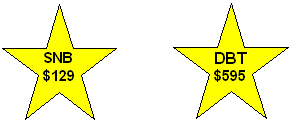
Affordability
You may download a free 30-day copy of Scientific Notebook from the web at http://www.mackichan.com/. Then, check it out for yourself to make sure that it is the right product for your needs. The cost of a single copy license is $129 for academic/government users and $99 for students. The cost of a new single user license for DBT WIN 10.4 is $595; however, upgrades are considerably less ( http://www.duxburysystems.com).
The packaging of these two pieces of software becomes affordable if you consider the versatility involved. Scientific Notebook can be used by teachers, transcribers, and low vision students to create textbook quality technical documents and as a scientific graphing calculator. DBT WIN 10.4 is not limited to Nemeth translation. Among other features, it is capable of contracted and uncontracted literary braille, American computer code, and foreign language translation.
User-Friendliness
At first glance, Scientific Notebook looks like any other word processor. The
SNB standard toolbar looks quite familiar, with
the exception of one button: the Math/Text Toggle.
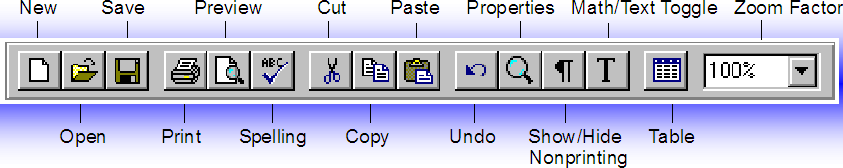
It is this math/text toggle that allows the user to enter text and mathematics in the same document in a seamless easy fashion without the need to cut and paste.
|

|
||
|

|
After creating a Scientific Notebook document, you simply save it. As you attempt to open the SNB file with DBT WIN, it will prompt you that you are using the TeX or LaTeX Import Filter, and you may select standard or textbook format. After selecting "OK," DBT WIN imports the document as a print file with hidden codes. It has not yet been translated, so the next step is to translate. Finally, format, proofread, correct any errors with six-key entry, save, and emboss.
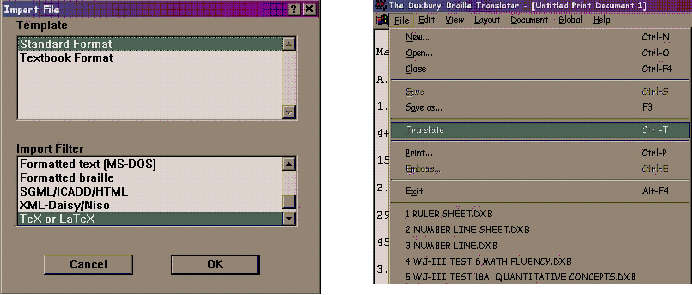
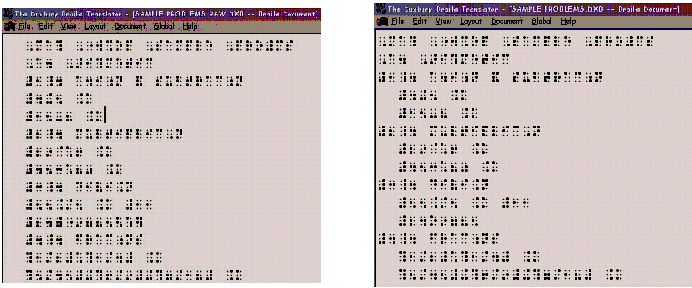
Features
In addition to the standard toolbar, Scientific Notebook has several other toolbars that allow for easy insertion of the most advanced mathematics symbols and notation. The Math Templates and Math Objects toolbars allow you to enter fractions, radicals, superscripts, subscripts, parentheses, square brackets, summations, integrals, unit names, displays, more operators, more brackets, matrices, functions, binomials, labels, and decorations.

The compute toolbar allows you to evaluate, evaluate numerically, evaluate exactly, simplify, expand, graph 2D, graph 3D, and define variables and functions.

Beginning with SNB Version 4.0, there are several improvements to productivity and compatibility that directly address our needs.
-
Customize the Symbol Cache Toolbar by removing the symbols you don't need and
adding any symbols that you do want from the expanded symbol panels. This is
quite a time-saver.
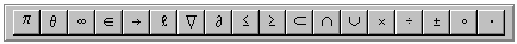
- Change the style more easily. Use the greatly expanded Tag Appearance dialog box to change the face, style, size, and color of the font to design the perfect on-screen and print document for your low vision student. Previously, we had to rely on Chris Weaver to provide us with an LP or LP2 style file.
- Work faster with enhanced keyboard shortcuts for standard document operations.
- Open .rtf documents with greater accuracy. The new rtf2latex2e converter converts many more documents than the previous converter. This means scanning certain documents (science and math documents with a considerable amount of text) is now a more time-efficient option.
If you have an old version of DBT WIN (10.2 or lower), it does not contain the LaTeX Import Filter, and you will need to upgrade to use Scientific Notebook.
A free copy of QikTac is included with DBT WIN 10.4, if you wish to use it to create and produce tactile graphics and combine your math and graphs together on the same page.
Reliability and Flexibility
Scientific Notebook does have its limitations. It is not geared toward the spatial mathematics found in elementary mathematics. In fact, it does not even have a symbol for the "goes into" division symbol. Nevertheless, you can write arithmetic problems horizontally, and it will compute the answers. Furthermore, DBT WIN 10.4 can easily translate the arithmetic problems to correct Nemeth Code.
The original MAVIS filter was able to translate such spatial arrangements as matrices, data tables, and charts correctly into Nemeth Code, but DBT WIN 10.4 cannot. This is probably related to the fact that the MAVIS filter converted the LaTeX directly to braille dots, whereas the DBT WIN import filter automatically puts in the DBT math codes before translating to see the "dots." Nevertheless, DBT WIN does allow an easy method to enter spatial math problems manually with six-key entry. I use this same method for creating my standardized braille number lines (Osterhaus, 2003).
Each time Scientific Notebook upgrades its product, changes need to be made in the LaTeX importer. Previously, Chris Weaver made the various "grammar" updates for the MAVIS filter, but MAVIS is now closed, and Chris continues to do so only on a volunteer basis. Therefore, I believe the MacKichan/Duxbury partnership will be more readily able to upgrade in unison in a timely manner.
About the same time that I began testing the MAVIS filter, math professor Henry Gray from Metroplex Voice Computing approached me regarding the efficacy of applying voice recognition to blind users' needs. The result of this networking was MathTalk/Scientific Notebook ( http://www.metroplexvoice.com).
Recommendations
If you are creating mathematics materials for low vision and blind students, I believe that you will want to use Scientific Notebook 4.1 and take advantage of the LaTeX importer found in DBT WIN 10.4. The combination does not yet produce perfect Nemeth Code, but it does a credible job. Furthermore, your efforts result in a quality print and braille copy.
It continues to be my hope that we can convince more regular ed math teachers to use Scientific Notebook in the creation of their math materials. Then, all students will have textbook quality math materials delivered in a timely fashion. The December 2000 issue of the Mathematics Teacher contained a review of SNB 3.0 (Clark, 2000). The reviewer found the ease of toggling back and forth from text mode to mathematical-expression mode to be more convenient than Equation Editor in Microsoft Word; however, he criticized SNB's font sizing and font type and style. These criticisms have been addressed in SNB 4.1.
WARNING: Always format, proofread, and correct any errors with six-key entry. Your students deserve the best!
References
- Clark, T.B. (2000). Reviews: technology-based materials: Scientific Notebook. Mathematics Teacher, 93(9), 794-795.
- Osterhaus, S.A., Weaver, C., Amerson, M., & Siller, M.A. (2001). More accessibility for math students: AFB Solutions Forum stakeholders and their pursuit of braille conversion software. Journal of Visual Impairment & Blindness, 95(3), 184-188.
-
Osterhaus, S.A. (2003). Susan's math technology corner: Standardized braille
number lines. Division on Visual Impairments Quarterly, 48(2),
9-11.
|
|
Last revision 07/14/07