Document 620
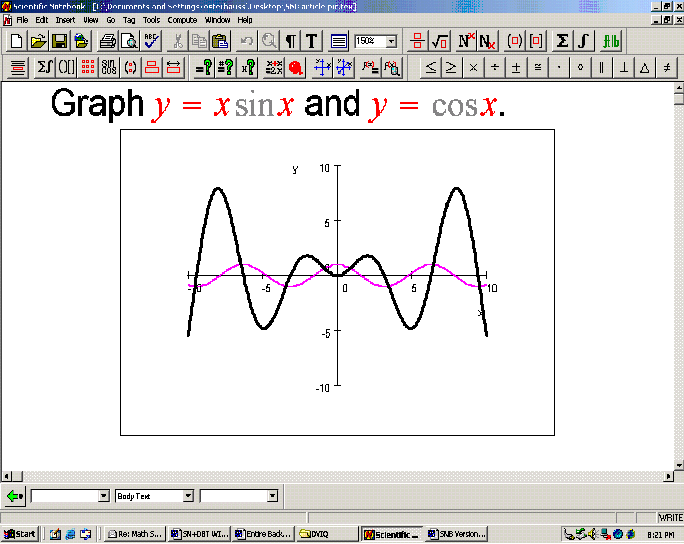
Susan's Math Technology Corner:
The Versatile Scientific Notebook
Susan A. Osterhaus
Texas School for the Blind and Visually Impaired
Note This article was originally published in the Division on Visual Impairments Quarterly, 49(2) (2004), pp. 39-43.
Background
In a previous article [Osterhaus, S.A. (2003). Susan's math technology corner: Scientific Notebook + DBT WIN = Nemeth Code. Division on Visual Impairments Quarterly, 48(3), 23-28.], I wrote about using Scientific Notebook with Duxbury's DBT WIN to produce Nemeth Code. Recently I received a request from a woman with limited vision and motor disabilities planning to attend college. She was looking for computer software that would help her brush up on algebra and pre-calculus and that was displayed in large fonts. Furthermore, she wanted other software that would allow her to type her own math assignments in large fonts with ease. Finally, she needed a scientific graphing calculator.
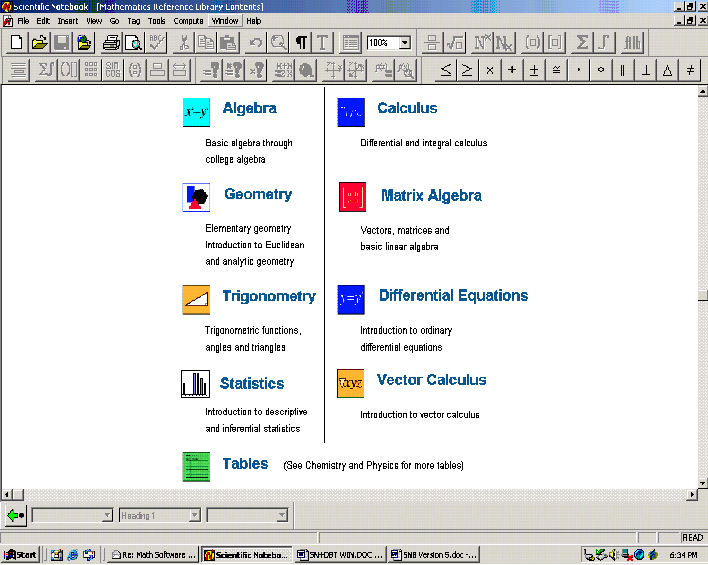
Scientific Notebook (SNB) is a word/math processor, scientific graphing calculator, and mathematics reference library all rolled into one. It allows the user to enter text and mathematics in the same document in a seamless easy fashion without the need to cut and paste. It is also an extremely powerful scientific graphing calculator and will compute, evaluate, or graph just about anything you ask of it and enter the results, again in the same document. You can enlarge the toolbar buttons or use keyboard shortcuts. You can enlarge the screen 400%. If the font isn't large enough and/or the wrong style and color, you can create your personalized article style with a font style, color, and size (up to 72) of your choosing (which will also print in this size), and then further enlarge this style on screen up to 400%. Of course, you could always add the magnification software of your choosing as well. Then, if you go to the Help menu, you will find the Mathematics Reference Library (also Physics and Chemistry just in case you need that too), which will help you brush up on algebra, trigonometry, statistics, calculus, matrix algebra, differential equations, and vector calculus.
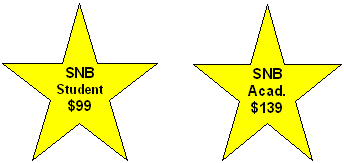
[These prices apply to Version 5.0. For current prices, see our price list. — Ed.]
Affordability
I am always looking for the "best buy" in any math technology, and
Scientific Notebook Version 5 (the latest
version) easily fits that description with its amazing versatility. You may
download a free 30-day copy of Scientific
Notebook from the web at
http://www.mackichan.com. The
evaluation period begins when you register. MacKichan will send you a serial
number at your email address. Be sure to follow their directions for
registration, or you will be unable to access all the
Scientific Notebook capabilities. If you decide
this is the software for you, the cost is $99 for students ($139 for
academic/government users and $210 for commercial users). What a deal! A
variety of licensing options are available, including discounts for upgrades
and quantity purchases.
[These prices apply to Version 5.0. For current
prices, see our price list. — Ed.]
User-Friendliness
At first glance, Scientific Notebook looks like
any other word processor. The SNB standard
toolbar looks quite familiar, with the exception of one button: the Math/Text
Toggle.
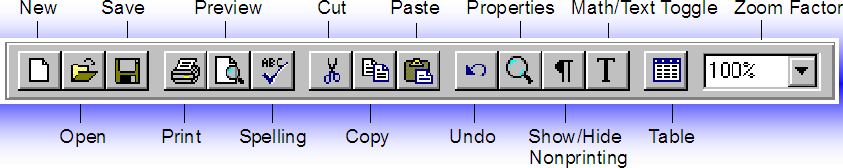
It is this math/text toggle that allows the user to enter text and mathematics in the same document in a seamless easy fashion without the need to cut and paste.
|

|
||
|

|
Features
In addition to the standard toolbar, Scientific Notebook has several other toolbars that allow for easy insertion of the most advanced mathematics symbols and notation. The Math Templates and Math Objects toolbars allow you to enter fractions, radicals, superscripts, subscripts, parentheses, square brackets, summations, integrals, unit names, displays, more operators, more brackets, matrices, functions, binomials, labels, and decorations.

The compute toolbar allows you to evaluate, evaluate numerically, evaluate exactly, simplify, expand, graph 2D, graph 3D, and define variables and functions.

Beginning with SNB Version 4.0, there were several improvements to productivity and compatibility that directly address low vision needs.
- Customize the Symbol Cache Toolbar by removing the symbols you don't need and adding any symbols that you do want from the expanded symbol panels. This is quite a time-saver.
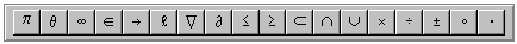
- Change the style more easily. Use the greatly expanded Tag Appearance dialog box to change the face, style, size, and color of the font to design the perfect on-screen and print document for your vision needs.
- Work faster with enhanced keyboard shortcuts for standard document operations.
- Open RTF documents with greater accuracy. The new rtf2latex2e converter converts many more documents than the previous converter. This means scanning certain documents (science and math documents with a considerable amount of text) is now a more time-efficient option.
Scientific Notebook includes two hard copy manuals: Getting Started with Scientific Notebook and Doing Mathematics with Scientific Notebook, in addition to the built-in electronic help files, so that you can get the most out of this powerful computer program. It also includes the free web browser, Scientific Viewer, which allows anyone to read your documents.
Reliability and Flexibility
Version 5 improves SNB and brings additional capabilities to the workplace.
- Export your documents as RTF files, so that interactions with teachers and colleagues in non-TeX environments are simplified. The resulting RTF file can be viewed in Microsoft Word. If the Microsoft Word installation includes the appropriate Equation Editor, any MathType 3 or MathType 5 mathematical objects in the RTF file can even be edited.
- Open and read the MathType equations in RTF files when you import the RTF files. The equations are converted to LaTeX.
- Create more accurate HTML files, making your mathematics available on various platforms over the Internet and in applications that can read HTML files.
- Export mathematics as MathML.
- Compute with enhanced MuPAD 2.5 computer algebra engine right in your document (an upgrade from the MuPAD 2.0 kernel in Version 4).
- Compute with MathType mathematics in RTF files, since the equations are converted to LaTeX.
- Use an improved Exam Builder, which is fully functional with MuPAD.
Scientific Notebook does have its limitations. It is not geared toward the spatial mathematics found in elementary mathematics. In fact, it does not even have a symbol for the "goes into" division symbol. Nevertheless, you can write arithmetic problems horizontally, and it will compute the answers.
Recommendations
I highly recommend Scientific Notebook as a tool
for teachers and students alike, which will make teaching and learning
mathematics easier and more exciting. In fact it is one of the most versatile
programs in my math technology toolbox. Easily accessible to the low vision
reader, it can also be accessible to the highly mathematical and
technological-oriented blind reader by using
MathTalk/Scientific
Notebook
( http://www.metroplexvoice.com).
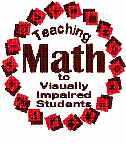
| Susan A. Osterhaus, M.Ed. |
| Texas School for the Blind and Visually Impaired |
| Phone: (512) 206-9305 |
| E-mail: SusanOsterhaus@tsbvi.edu |
| Website: http://www.tsbvi.edu/math/index.htm |
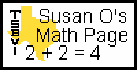
Last revised 07/14/07